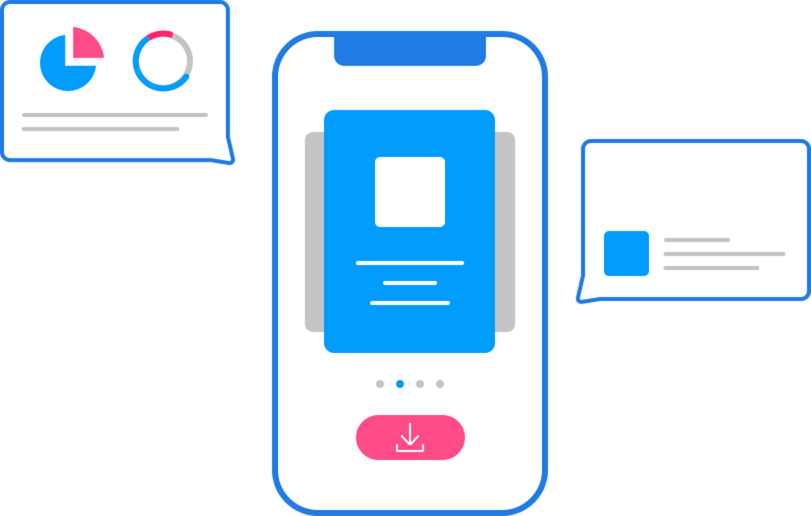BIGO Supported Third Parties
The Snap Pixel measures the impact of your campaigns across devices. See how many Snapchatters take action
on your website after seeing your ads.
Campaign performance
· Create:
First, log into your Ads Manager account, select 'Snap Pixel'
from the navigation, then select 'Create my Snap Pixel'. Watch
· Implement:
Next, find the header tags within your website code and paste
the code onto every page you want to track actions on.
· Analyze:
To see your Pixel data in Ads Manager, click on 'Snap Pixel'
from the navigation. This gives you a view of the aggregate
statistics and detailed dashboards from your Pixel Data.