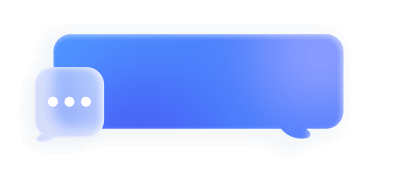BIGO Ads Retention Optimization
1. Function Introduction
BIGO Ads retention optimization function could help collect app open events from MMP, calculate retention rate and build up retention learning for products. Clients could use it to check and optimize retention rate in BIGO Ads.
To use this function, it is MANDATORY for clients to post back ‘app open’ event fromMMP(third-party tracking platforms like AF, Adjust, Kochava etc.) to BIGOAds.
2. How does BigoAds calculate retention with app open events?
Once ‘app open’ is postback from MMP to BIGO Ads, we can get ‘app open’ event data with timestamp. If Bigoads was attributed with an install and activation on first day and received an app open event for this same device on the second day, system would identify it as a day1 retention.
Example: User A installed an app on Aug 1st and it is attributed to Bigoads. On Aug 2nd, User A launches the app again, then Bigoads would record a ‘Day1 retention’. Aug 1st and Aug 2nd here are based on natural day per account timezone.
3. Verticals that might frequently use this function
Verticals that target to drive higher retention rate, such as Social Apps, Utility Apps/Tools, Casual game Apps, etc.
4. Operation Guide
(1) Set up Open App events in MMP dashboard.
For Appsflyer, Kochava, Singular, Branch, My tracker, Appmetrica, please set up “app_open”
event in the MMP dashboard. You may refer as:
a. In Appsflyer:
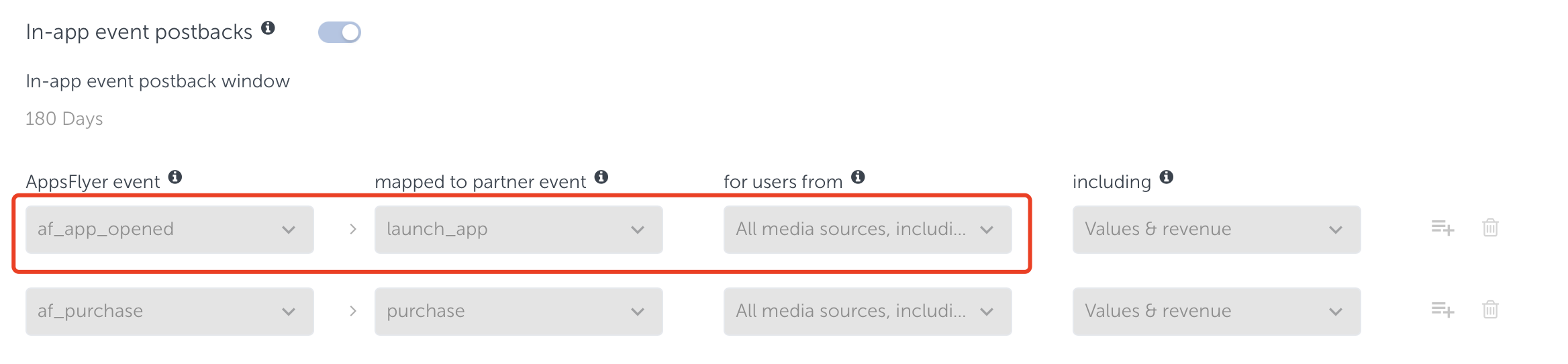
b. In Appmetrica: add an event and choose ‘launch_app_Postback’ template.
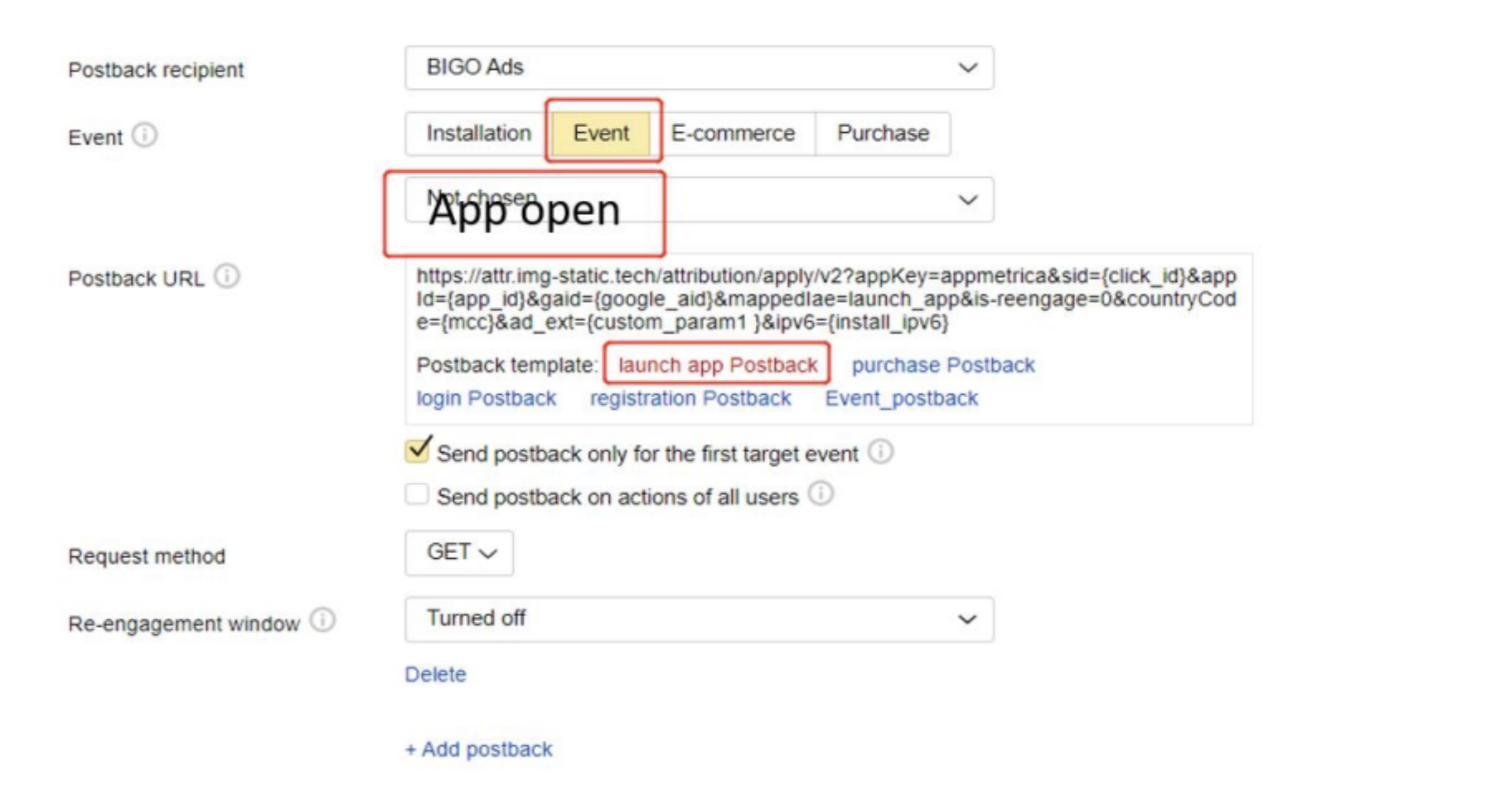
c. In Kochava: Set up “app open” event to bigoads “launch_app".
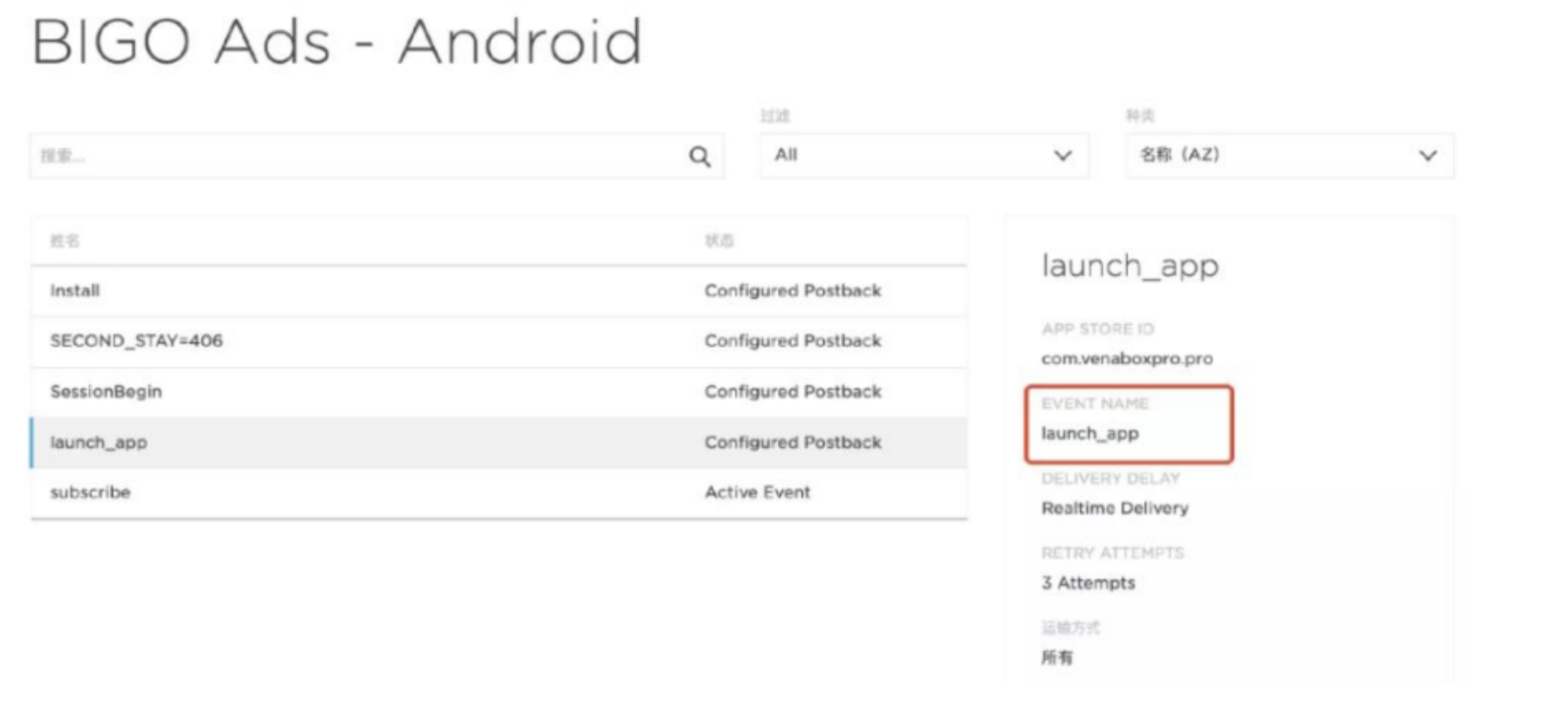
d. In Tenjin:
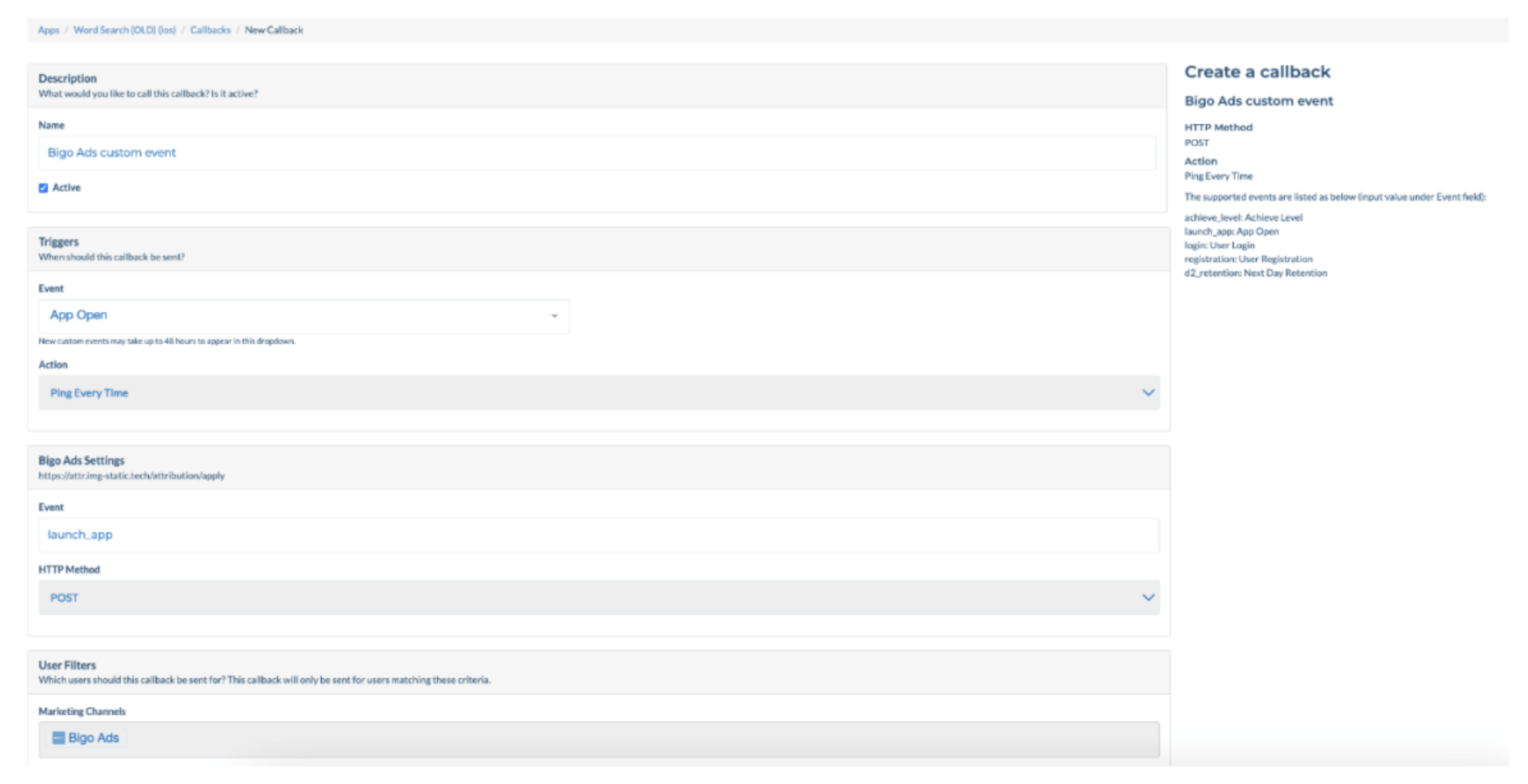
e. For Adjust, no action needed in Adjust platform. You need to set up in Bigoads ad account.
*Note: Do not post back any other event under “d1_retention” to BIGO Ads, if you already set up, please remove the original event setting under “d1_retention”.
(2) In BIGO Ads ad account dashboard, under [App Event], when you create a new app.
a. If you use Appsflyer, Kochava, Singular, Branch, My tracker, Appmetrica, fill in click and impression tracking links, turn on [Retention Statistics] and click [OK] to save the setting.
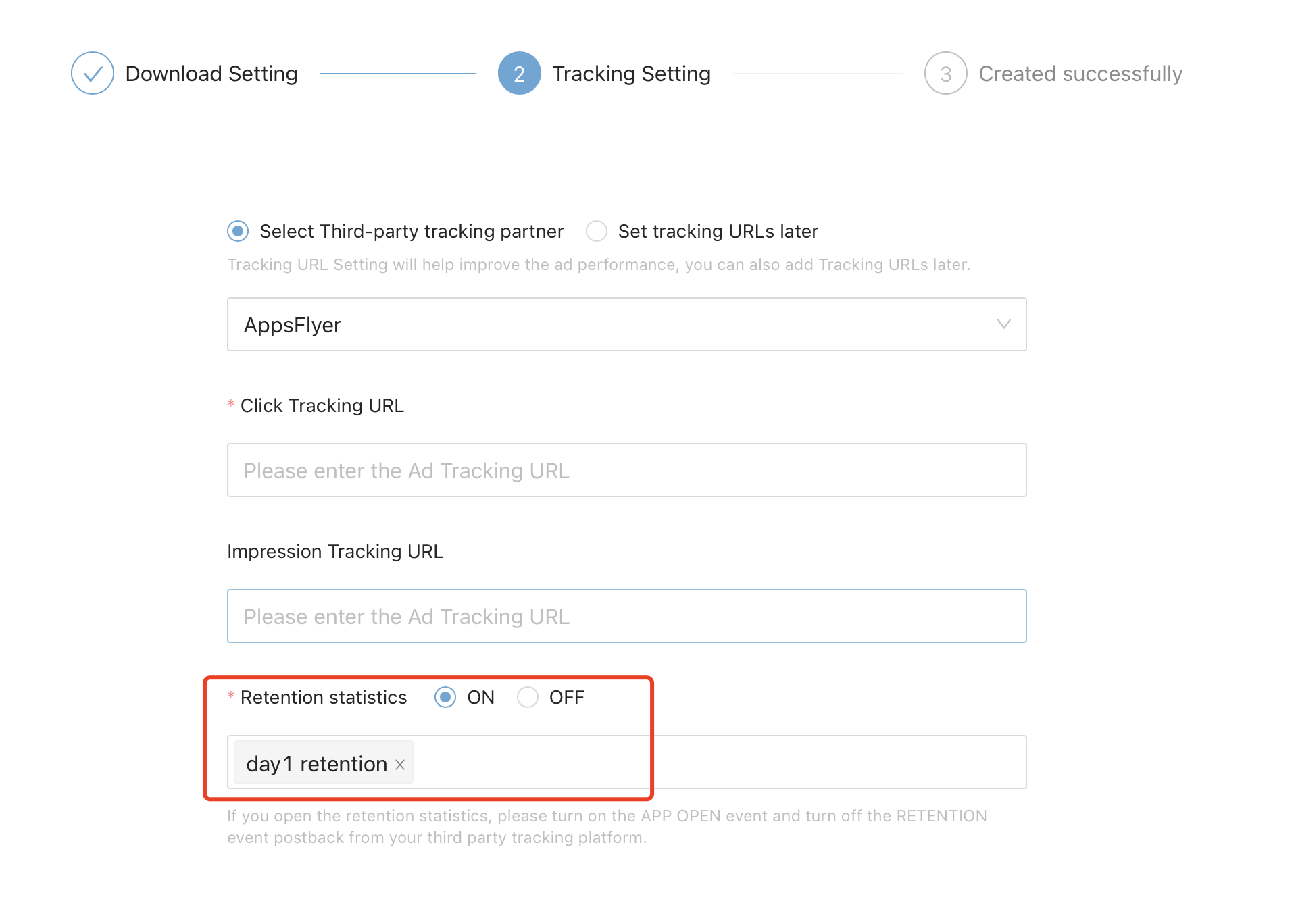
b. If you use Adjust, after filling in click and impression tracking links, you need to add ‘Launch App’ event Postback like highlighted in the screenshot, and turn on [Retention Statistics], click [OK] to save the setting.
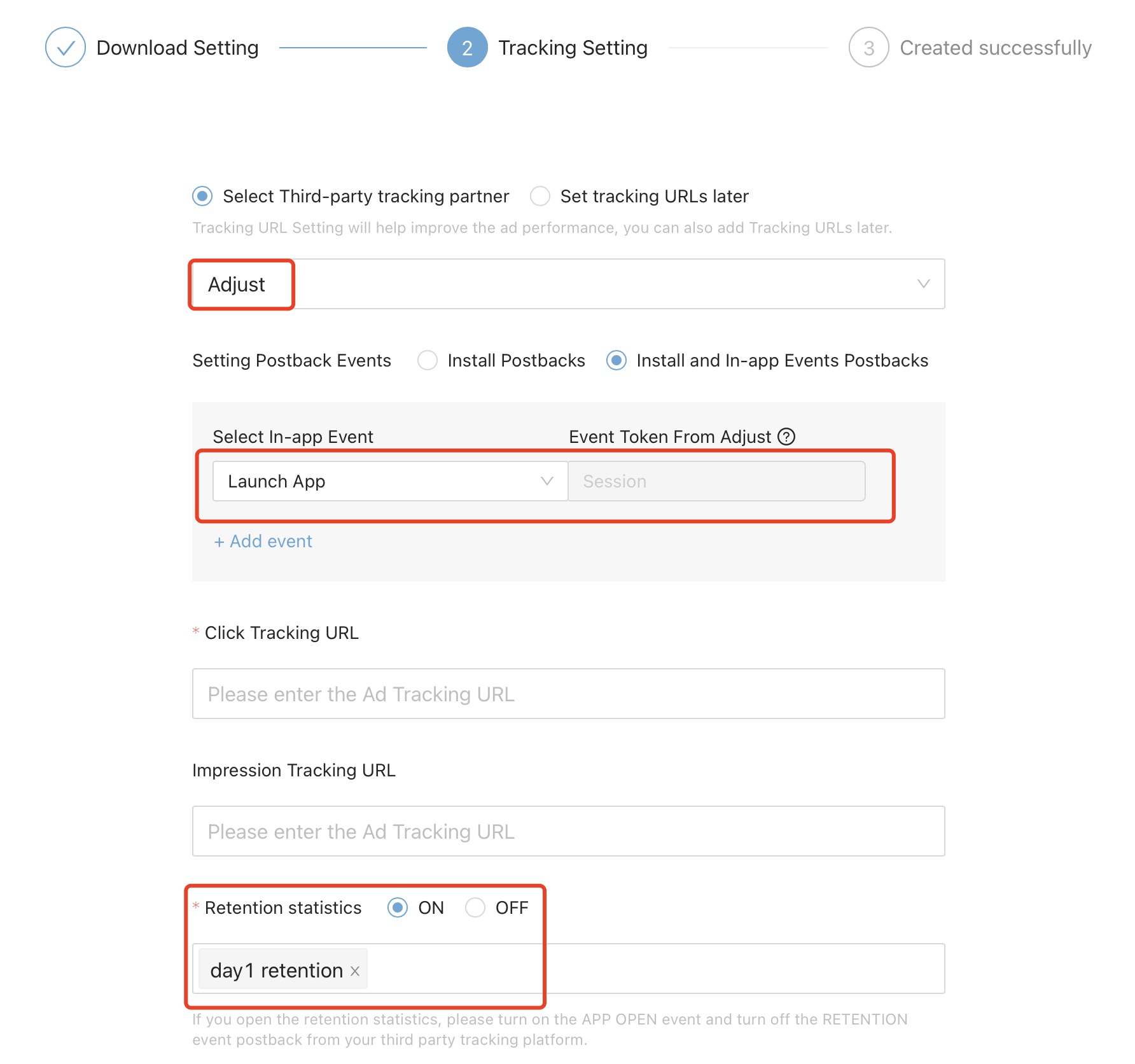
(3) Set up campaigns as usual per needs. And Retention users number and Retention rate could be checked in report as [Unique D1 Retention] and [Unique D1 Retention Rate(%)].
You would need to add these 2 columns from [Custom Columns] manually:
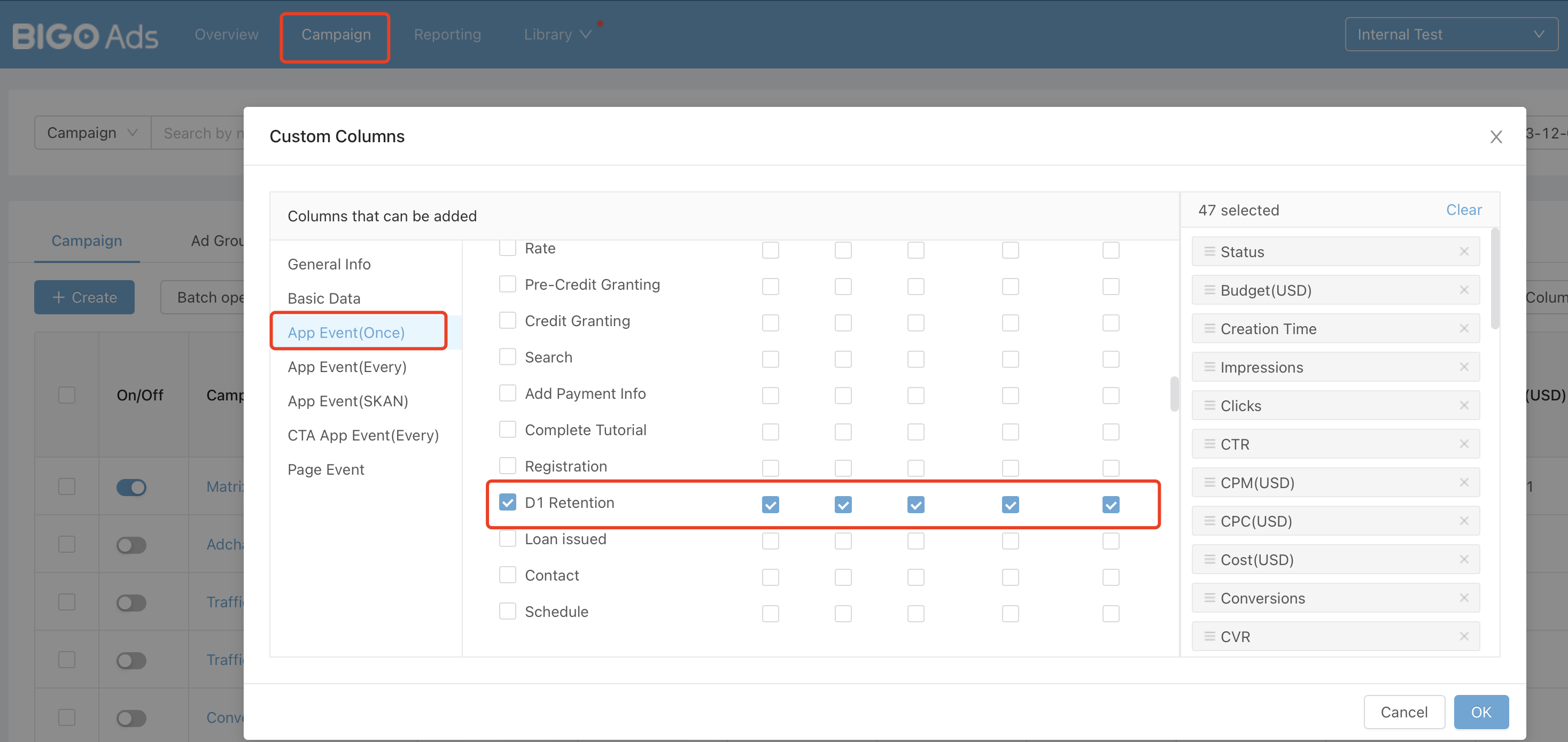
(4) After accumulating 20 Unique D1 retention within 7days, you could turn on AEO in ad group level and choose D1 Retention as deep goal.